How To Increase Utorrent Download Speed 100 Working
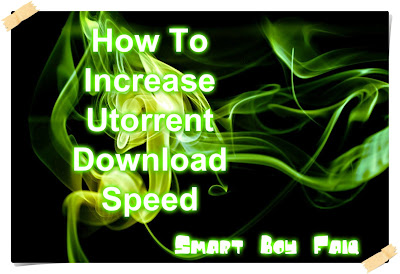
Now you are ready for increase torrent Download speed
You can apply these Setting to uTorrent and BitTorrent.Most poeple use uTorrent thats why i choose uTorrent For this Tutorial to show how to change settings.But you can apply same settings to BitTorrent. Ok lets Start!!
Click on "Option"
Go to "Preferences"
Go to "Preferences"
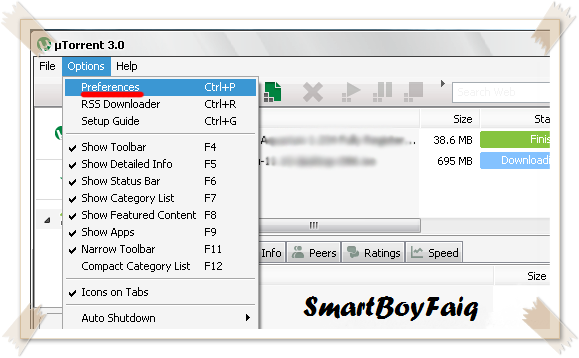
- Click on "Bandwidth"
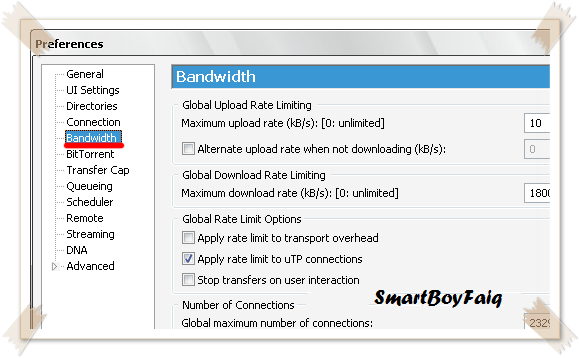
- Set
Maximum Upload Rate : ------------------------------- [ 10 ] or [ 15 ]
Maximum Download Rate : ---------------------------- [ 1800 ]
Global maximum number of connections : ------------- [ 2329 ]
Maximum number of connected pees per torrent : ---- [ 100 ] or not more than [ 300 ]
Maximum upload slots per torrent : -------------------- [ 14 ] - Leave rest Default
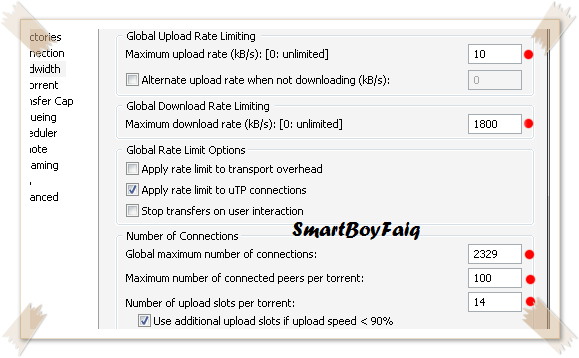
- Click on "Advanced"
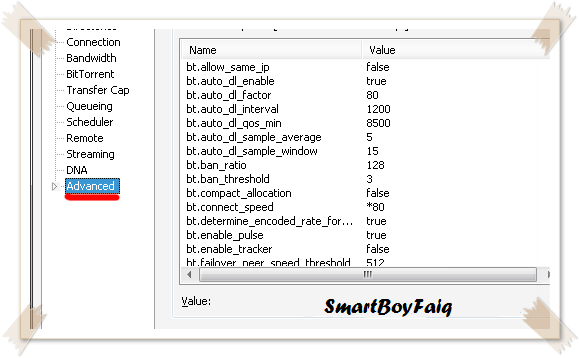
- Look for "bt.connect_speed" Set it to "80"
- Look for "net.max_halfopen" Set it to "100"
Now All DoNE!! Click on "Apply"
Exit the uTorrent Application and re Run it.......Feel the new speed
(Check out the screen shot below)
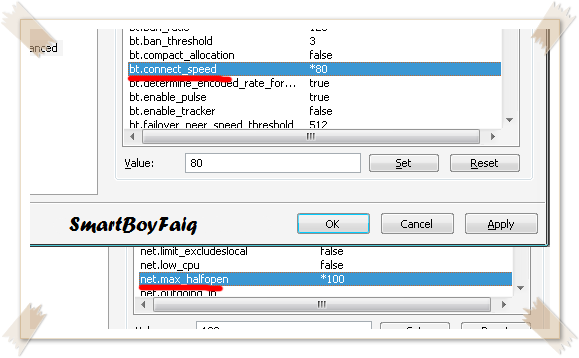
Before i use this trick my download speed was 200-250kbps
.PNG)
download now













0 comments:
Post a Comment